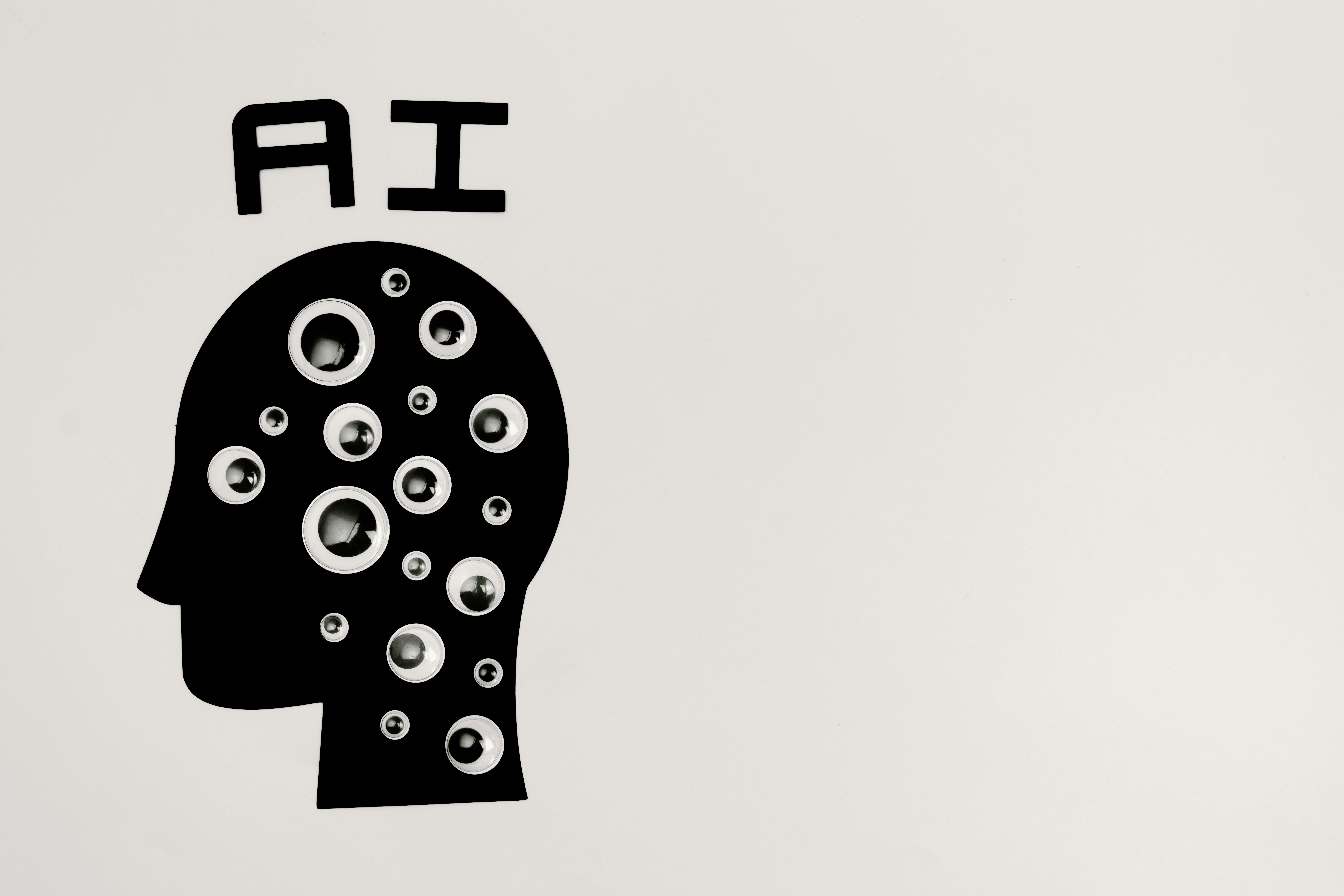Designing an Effective Relational Database: A Blueprint for Bloggers with Hypi's Low Code Backend
Explore Hypi's low code backend
written by:
Asawari P
Introduction:
Embarking on the journey of database design, especially for a blog, requires a nuanced approach that blends traditional relational principles with cutting-edge tools. In this guide, we will explore the key principles of relational database design, using the example of a blog, and conclude by elucidating how GraphQL types in Hypi's low code backend seamlessly align with this relational framework, ensuring a harmonious fusion of efficiency and innovation.
What is a Well-Designed Database?
A well-designed database serves as the bedrock for efficient data management, embodying logical organization, minimal redundancy, and optimal performance. Regardless of the application, be it a blog or any other system, a well-structured database ensures data integrity, error reduction, and streamlined operations.
Tip 1: Understand Your Data Requirements
Example - Blog Database:
Consider you are crafting a database for a blog. Identify key entities such as 'Posts,' 'Authors,' 'Categories,' and 'Comments.' Construct an Entity-Relationship Diagram (ERD) to visualize the connections, exemplifying the relationships: a post written by an author, categorized under topics, with multiple associated comments.
-- Create tables for the blog database
CREATE TABLE Authors (
AuthorID INT PRIMARY KEY,
Name VARCHAR(255),
Email VARCHAR(255)
);
CREATE TABLE Categories (
CategoryID INT PRIMARY KEY,
Name VARCHAR(255)
);
CREATE TABLE Posts (
PostID INT PRIMARY KEY,
Title VARCHAR(255),
Content TEXT,
AuthorID INT,
CategoryID INT,
FOREIGN KEY (AuthorID) REFERENCES Authors(AuthorID),
FOREIGN KEY (CategoryID) REFERENCES Categories(CategoryID)
);
CREATE TABLE Comments (
CommentID INT PRIMARY KEY,
PostID INT,
Content TEXT,
AuthorName VARCHAR(255),
FOREIGN KEY (PostID) REFERENCES Posts(PostID)
);
-- Add indexes for future scalability
CREATE INDEX idx_author ON Posts(AuthorID);
CREATE INDEX idx_category ON Posts(CategoryID);
Key Steps:
-
Entity-Relationship Diagram (ERD): Draft an ERD featuring entities like 'Posts,' 'Authors,' 'Categories,' and 'Comments.' Define primary keys (e.g., PostID, AuthorID) and relationships (e.g., AuthorID as a foreign key in the 'Posts' table).
-
Normalisation: Implement normalization to eliminate redundancy. Fragment tables judiciously to mitigate data anomalies, such as maintaining a distinct 'Authors' table with author-specific details.
Tip 2: Define Clear Relationships
Establish unambiguous relationships between entities. Ensure a 'Post' is intricately linked to a specific 'Author' and 'Category,' using primary keys (e.g., PostID) and foreign keys (e.g., AuthorID) to delineate these connections.
Key Steps:
-
Primary and Foreign Keys: Allocate primary keys for each table (e.g., PostID) and forge foreign key relationships (e.g., AuthorID as a foreign key linking 'Posts' and 'Authors' tables).
-
Referential Integrity: Uphold referential integrity to sustain consistency. Ensure that the deletion of an author doesn't orphan posts by cascading the delete operation.
Tip 3: Normalization for Efficiency
Normalize the blog database to heighten efficiency. For instance, ensure the 'Posts' table adheres to the Third Normal Form (3NF) by eliminating transitive dependencies, such as separating 'Categories' from 'Posts' if the Category information depends solely on the CategoryID.
Key Steps:
-
First Normal Form (1NF): Decompose data into atomic elements, sidestepping repeating groups within tables.
-
Second Normal Form (2NF): Mitigate partial dependencies by segmenting data into related tables based on functional dependencies.
-
Third Normal Form (3NF): Eliminate transitive dependencies, refining the structure based on non-key attributes.
Tip 4: Consider Future Scalability
Envisage the future growth of your blog and design tables with foresight. Consider indexing strategically for enhanced query performance, especially as the blog database accumulates a substantial volume of posts and comments.
Key Steps:
-
Flexibility: Devise the database with scalability in mind, steering clear of hardcoded assumptions about the number of authors or categories.
-
Indexing: Implement indexes judiciously to bolster query performance, facilitating efficient data retrieval as the blog database expands.
Hypi's Low Code Backend and GraphQL Types
In the context of Hypi's low code backend, the process of designing GraphQL types seamlessly aligns with the relational database framework outlined above. Each GraphQL type corresponds to an entity in the relational design, encapsulating the attributes and relationships defined during the database design process. For instance, a 'Post' GraphQL type may include fields mirroring the 'Posts' table attributes and relationships with 'Authors' and 'Categories.'
By adopting Hypi's low code backend, you not only leverage the power of GraphQL for streamlined queries, but also benefit from the inherent cohesion with the relational design, ensuring a smooth integration of modern tools with established principles.
Mapping GraphQL Types to Relational Database Designs: Bridging the Divide between Schema and Structure
GraphQL is a powerful query language for APIs that allows clients to request only the data they need. Hypi is GraphQL based backend as a service (BaaS) application.To work with Hypi’s low code platform, it is important to know how GraphQL types map to the underlying relational design. Let's explore in details how GraphQL types directly correspond to elements in a relational database.
type Author {
authorID: Int!
name: String!
email: String!
posts: [Post!]!
}
type Category {
categoryID: Int!
name: String!
posts: [Post!]!
}
type Post {
postID: Int!
title: String!
content: String!
author: Author!
category: Category!
comments: [Comment!]!
}
type Comment {
commentID: Int!
content: String!
authorName: String!
post: Post!
}
1. GraphQL Types and Database Tables:
- In GraphQL, types define the shape of the data that can be queried. Each GraphQL type corresponds to a table in a relational database.
- For example, if you have a
Authortype in GraphQL, it might map directly to aAuthortable in a relational database. The fields in the GraphQL type align with the columns in the corresponding database table.
2. Fields in GraphQL Types and Columns in Database Tables:
- Fields within a GraphQL type represent the specific pieces of data that can be queried. These fields map directly to the columns in a database table.
- For instance, if your GraphQL
Authortype has fields likeauthorId,name, andemail, these fields correspond to columns with the same names in theAuthorstable.
3. GraphQL Relationships and Foreign Keys:
- GraphQL allows you to define relationships between types, and these relationships often mirror foreign key relationships in a relational database.
- If your GraphQL schema includes a relationship between a
Authortype and aPosttype (e.g., an author has many posts), this corresponds to a foreign key in the database linking theAuthortable to thePoststable.
4. GraphQL Lists and Database Relations:
- In GraphQL, you can use lists to represent collections of objects. This is similar to how a relational database manages relationships and collections of related records.
- For example, if a
Authortype has a fieldpoststhat returns a list ofPosttypes, this mirrors a one-to-many relationship in the database where one user can have multiple posts.
5. GraphQL Interfaces and Database Table Inheritance:
- GraphQL supports interfaces, allowing you to define a common set of fields that multiple types share. This can map to concepts like table inheritance in a relational database.
- If you have an interface like
Entityin GraphQL and types likeAuthorandPostimplementing this interface, it might align with a scenario where both users and posts share some common attributes in the database.
6. GraphQL Queries and SQL Queries:
- GraphQL queries closely resemble the structure of the data being requested. This is in contrast to traditional REST APIs where endpoints often dictate the shape of the response.
- When a GraphQL query is executed, the underlying server translates it into one or more SQL queries to retrieve the requested data from the relational database.
Understanding how GraphQL types map directly to relational database design is crucial for developers working on GraphQL-backed applications like Hypi. This alignment facilitates a seamless interaction between the client and the database, allowing for efficient and flexible data retrieval while maintaining a clear and consistent schema structure.
Conclusion:
In conclusion, the principles elucidated for designing a relational database, exemplified through the construction of a blog database, seamlessly intersect with the GraphQL types in Hypi's low code backend. This synthesis of traditional relational robustness and innovative low code flexibility empowers users to craft efficient, scalable, and versatile databases across a spectrum of applications, heralding a new era of data management excellence.